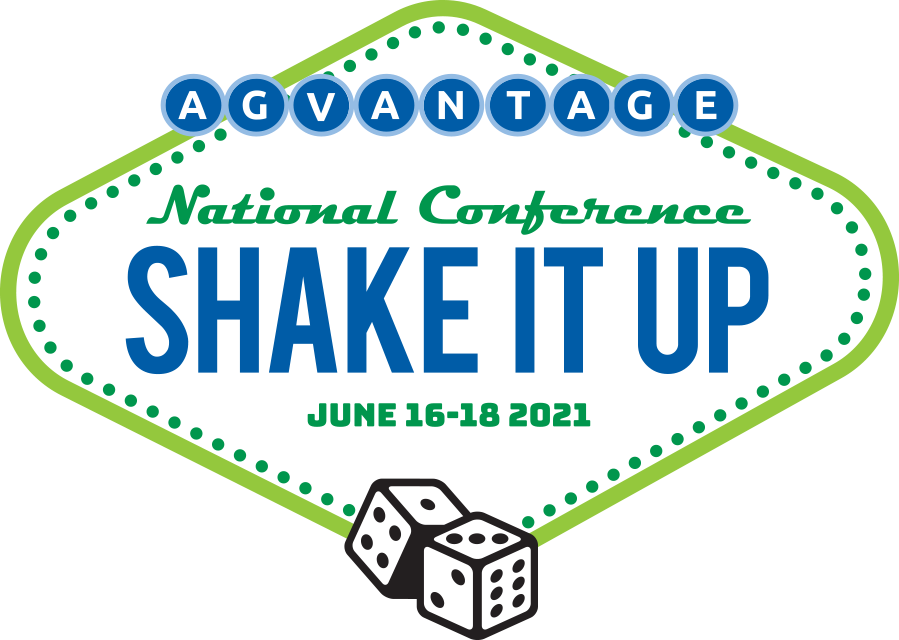
Bayer Seed Session Video Replay
We just "Shook it Up" at our past 2021 National Conference at the Mystic Lake Casino in Prior Lake MN on June 16-18, 2021. This hybrid event was attended in person and remotely via our virtual live broadcast. If you missed our event, or want to re-watch what was covered in the Bayer Seed Classes, follow the link below to watch the broadcast.
Watch the broadcast here:
https://player.vimeo.com/video/563478143
Thank you for taking the time to register for AgVantage EDGE Seed training. We are currently offering the training classes listed below. To sign-up for a class, please scroll down to the class you wish to attend and click the link below the description for available dates and times.
Training Videos
In addition to live training, class recordings & short how-to videos are available to view in the TRAINING VIDEOS tab. To view the available videos, please click on the TRAINING VIDEOS tab.
Reference Guides
Reference guides are also available as a PDF document to print and/or save for future guidance. To access the available reference guides, please click on the REFERENCE GUIDES tab.
Training is designed to be taken in sequential order, starting with 100 level classes. Each subsequent class will build upon previous classes. It is strongly recommended that you attend all classes in numerical order.
Class times typically run between 30 minutes and 1 hour depending on content and attendee questions.
New LIVE classes for Seed Year '22!
This seed year we are combining last year's individual sessions into new "refresher" classes. These classes will be offered weekly starting in July 2021. All documentation for this year's refresher classes can be found below. On-demand versions of last year's classes are still available by following the "Download & Watch" link listed below each individual class.
*New Seed Year '22 Class*
Combination 100, 101, 102, 103
Updating Customers, Products, & Settings to the 2022 Seed Year.
A refresher course that combines all the 100 level classes. Including: Set your new Seed Year Start Date, update general company settings as needed, update customer & product information, including discounts.
Register to attend a LIVE scheduled event with a question-and-answer session:
https://attendee.gotowebinar.com/rt/5541869972901262094
100 - General Navigation, Customer Portal, & Adding a Logo
Introduction to AgVantage EDGE Software. This introductory class will walk you through general navigation practices as well as accessing your customer portal (database). In addition, you will learn how to add a logo to your Grower Plans.
101 - Seed Cross Reference
The Seed Cross reference is the equivalent of the Product Master List in Seed Trak. During this class you will learn how to access and maintain the Bayer products available for your Grower Plans.
102 - Item Portal
The Item Portal is your dealership’s overall product list. This class will teach you how to edit existing products & add new products. Any item that you wish to offer, starts in the Item Portal. This includes treatments, cover crops, discounts and more.
103 - Discount Set-up & Cash Discounts
In this class you will learn how to edit and create discounts for your Grower Plans. Including line item, volume, quantity, loyalty, and cash discounts.
*New Seed Year '22 Class*
Combination 200, 201, 202
Pulling in SY22 Products & Prices. Creating & Ordering Grower Plans. Building a MDB & Transferring Seed.
This class will combine all 200 level classes including: A look at your current year's products & pricing. Creating, Editing, & Ordering Grower plans and your My Dealer Bucket. And how to handle Grower to Grower transfers & Dealer to Dealer transfers.
Register to attend a LIVE scheduled event with a question-and-answer session:
https://attendee.gotowebinar.com/rt/6807552992007203088
200 - Grower Plans – Create/Modify/Customer Split
Getting started with your Grower Plans. During this class we will demonstrate creating and modifying a Grower Plan. Included will be adding products, treatments, and discounts.
201 – Seed Ordering & Transfers
Now that you have created your Grower Plans, this class will walk you through the process of ordering your seed & transferring between Grower Orders and My Dealer Bucket.
202 – Bayer B2B Login/Password, Updating 2022 Products, Zones & Prices
In this class you will learn how to establish your connectivity to MyCrop, as well as how to Add Zones to EDGE & Pull Prices for the upcoming 2022 Seed Year.
300/301 - Seed Shipments & Seed Inventory Management
During this class, you will learn how to pull in your Seed Shipments and add them to your Inventory. Followed by learning to manage your Inventory. Including visibility to Plan & On-hand quantities, as well as Dealer Order totals.
400 - Applying Payments to Your Grower Plans
EDGE allows the dealer to add a payment to a Grower Plan allowing the Grower to see on the Printed Price Quote any payments that have been made as well as the remaining balance. Payments can be made in one or multiple cash discount periods.
500 - Managing Your Dealer Order & Long/Shorts in EDGE
600 - Dispatching Seed, Grower Returns & GPOS Reporting
Learn the process to deliver seed to your customer and how to handle returns from your growers. We'll show you the how dispatching flows through Inventory, how to use the Seed Warehouse Report & look at the Year-End Summary. At the end of the class, we will show you how to process your GPOS reporting
1000 - Wrapping Up the Seed Year
How to close the '21 Seed Year & zero-out your inventory. We will also show you how to set your account to the '22 seed year.
DEMO: EDGE Invoicing & Accounts Receivable
An overview of the EDGE’s complete Invoicing system, including the benefits of Invoicing and the features of Accounts Receivable. We will demonstrate the full invoicing process, including applying payments, creating contracts, and generating invoices & statements. We’ll also show some of the various reports available to you if you use the full invoicing system.
Additional Resources
We regularly update our Additional Resources section, however if there is a topic you would like to see covered here, please let us know.
